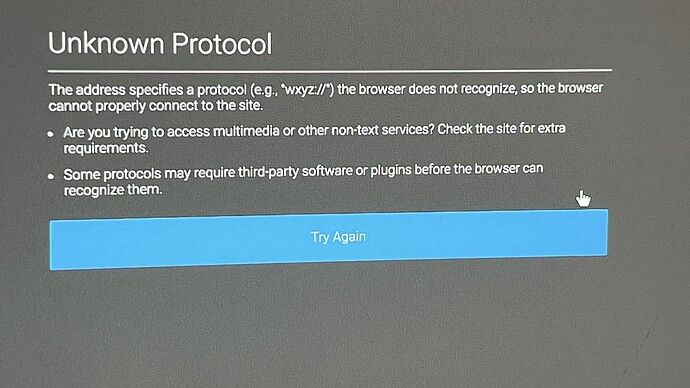Same issue here. I also tried the same steps as Spyro and dmircea without success. Would be happy to provide further info if needed.
Any updates on this, I also have the same problem. Tried resetting device and still cannot login. Tried dozens of times, each time double checking password and email to make sure.
Hello, indeed it seems that this apk version is not working anymore as netflix changed their log in policies. We are now trying a new APK and will send it by FOTA as soon as we have proper results
Hi,
Any news on this?
After a factory reset I am now having these issues also.
Hello, please proceed to the new version.
You can uninstall the previous version and the new one will appear on the MORE APPS section
Hi,
I’m afraid that’s not the case.
Clean factory reset
Uninstall Netflix
Restart
Nothing in more apps
Same here. Netflix app is logged out. Can’t log in again. Deinstalled but no app shows up in the “more apps” tab.
I finally got Netflix to download and install, but it opens up to mobile portrait mode and it’s ridiculously difficult to try and type in the password since it’s not displaying as intended, in landscape on the projector. I also just upgraded firmware to latest version.
Hello, you can also install the ROTATION app in order to fit the app to the projector. On our side we are still looking for a solution
Thanks support team. ![]()
Is there a specific Rotation App that is on Aptoid TV on the PicoPix Max home menu that I should use? I have tried several rotation apps and have found no rotation app yet that can actually make Netflix viewable in landscape view on my PicoPix Max.
An app that works fine is Set Orientation. It seems there are two apps with this name. One has a blue logo, the other is green/white. I’ve used the green one for years, it’s old but works without any problems. You can download (both) at APKpure. https://m.apkpure.com/nl/set-orientation/com.googlecode.eyesfree.setorientation
I cannot seem to get any of the orientation apps to do anything on the pico max. They don’t provide options in the menu for the Netflix app and they don’t just make everything landscape. I’m not really sure how to actually get them to work to make Netflix landscape again.
Hi, I’m facing the same issue as the others. Installed a software update on the projector a month or so ago and since then I am unable to log in to the Netflix app. Tried uninstalling and reinstalling from the File Manager but same issue. Since then 3 more software updates have been pushed through but the sign-in issues remain.
hello,
We regret to inform you that Netflix will no longer be supported on our NeoPix Ultra 2, Prime 2, as well as Max. This decision was made by Netflix due to the discontinuation of support for Android 6/9 and unfortunately out of our control. We remind you that third party apps are developed by their respective owner and we cannot influence their decision.
We understand the inconvenience this may cause, especially for our customers who frequently utilize Netflix on these projectors. Our technicians continu working to explore potential solutions to this issue especially for Android 9 Platform such as the PicoPix Max
In the interim, we are offering two alternative methods to access Netflix:
- Smart Dongle Solution: Consider purchasing a smart dongle, like the Amazon Fire Stick, which can easily be plugged into the HDMI and USB ports of the projector. This will allow you to access Netflix along with a range of other apps. Other dongles include any Google Chromecast, Roku, Xiaomi stick/box…
- Smartphone Connection:
- For iPhone Users: Connect your iPhone to the projector using the Apple AV digital adapter coupled with an HDMI cable.
- For iPad and iPhone with USB-C: Use a USB-C to HDMI cable for direct connection. If the projector has a USB-C connector for video, you can connect your iPhone and projector directly via video enabled USB-C
- For Android OS Smartphone Users: Before connecting, ensure your smartphone is compatible and supports USB-C video connections. Connect your smartphone and projector using a video enabled USB-C
We sincerely apologize for any inconvenience this may cause, and we appreciate your patience as we strive to provide the best viewing experience for our customers. Your understanding and continued loyalty are of the utmost importance to us.
My Netflix app is still working on Max.
So, in the long run the picopix620 will be degrade to a regular projector.
Is there a way to get a discount for handing in the old projector when buying a new one?
Or what timeline is there for the picopix max (620) OS?
The problem here is that all those solutions do not support the Keystone 4 corners correction. Since in my setup I am in a “wrong” position I need to use the Keystone but my understanding was that as soon has you get the video signal from HDMI and USB the software correction like Keystone and digital zoom do not work anymore. Can you confirm?