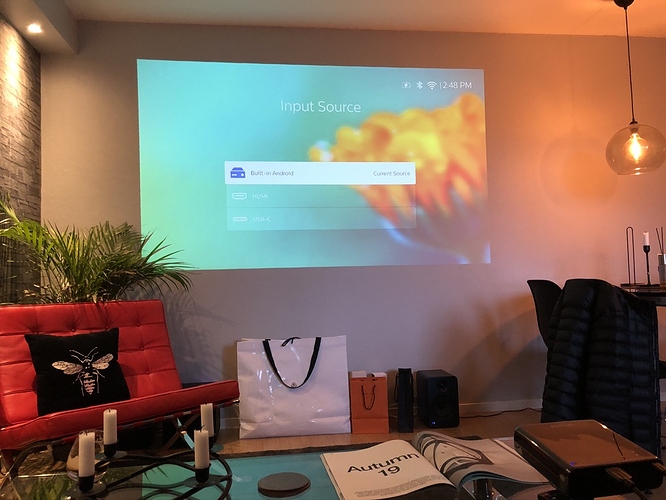I´m satisfied with everything, but there is an isse wht the image on the lieft side of the screen when looking at HDMI-input (Apple TV) The Keystone seems wrong and the border is not vertical. The right side is fine and if I switch input source to internal the screen is perfect. The ATV is updated and not defective, works fine with other screens
A post was merged into an existing topic: 4 Corner Adjustment - Linearity Distortion
Hej, I managed to get a few pictures.
Image is Netflix from ATV app, very much skewed on the left only.
Changing keystone settings makes no difference at all.
@Andreas_Bjurling have you applied 4-corner correction? If yes it only works for internal content, not for HDMI.
I honestly think we have tried everything we could think of. But no adjustment has made any difference. The main use for this projector is for HDMI-content, so it´s a huge disappointment so far. Wouldn´t recommend it to anyone
4 corner correction won’t be applied in external sources (HDMI/Type-C).
Vertical keystone will work though. If your main use is using HDMI the you’ll have to center the projector horizonatlly.
You´ll have to explain better.
Are you saying that I can somehow adjust only the left side of the image in some way and that is necessary because I´m using the HDMI?
Sounds very strange to me. Any source should produce a rectangular image or at least an image that is symmetrically distorted. Why would anyone buy a projector if using it with an HDMI source produces a skewed/bad image?
Kind regards
Andreas
Here’s a photo of keystone corrections. Only vertical correction (automatic only at the moment) can be used internally and externally. Horizontal cannot be done per se but can done using the 4 corner correction. PPM is a portable and very small form factor so all these are all digitally done which means there are some lost quality if you use them.
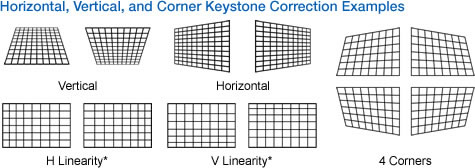
Vertical correction is done by the DMD chip, someone correct me if I’m wrong because I’m not exactly sure  , and that’s why it’s available in any sources. 4 corner correction is done in the system-side which means Android. Unfortunately, HDMI and type-c doesn’t pass through Android so it won’t take effect on those.
, and that’s why it’s available in any sources. 4 corner correction is done in the system-side which means Android. Unfortunately, HDMI and type-c doesn’t pass through Android so it won’t take effect on those.
One last thing, I’m pretty sure it’s the user’s responsibility to position projectors to get their desired projection and that applies to all projectors. Correction are just there as features to make them easy to you which isn’t always available. If you always want a perfect image, buy a TV 
Hmm, ok, I guess.
You do realize that the PPM is aligned perfectly straight with the wall and the internal OS/UI has a perfectly rectangular image? And it is only distorted when I switch to HDMI? And then only on left side.
Why should manual keystone be involved at all?
That’s exactly what people have tried to confirm: have you used 4 corner adjustment to achieve the perfectly rectangular image when using the internal OS? As the answer to that apparently is no, there seems to be something else that is the culprit here. @Philips_Support_P, do you have time to take a look at this problem?
Please take a picture standing right behind the projector looking in the same direction to the wall while it’s pointed straight at the wall.
Hi @Andreas_Bjurling can you send us a picture of this screen: Projector Settings > Image > Keystone > 4-Corner Correction?
Also, have you performed a calibration?
Hej, we tried all the settings and made the update to the latest software.It is possible to use both 4-corner correction and keystone setting to make the HDMI source look ok. But the settings need to be done after every restart, they don´t stick. Is that a bug or a feature? The standard setting is a perfect image in the OS and switching to HDMI source makes the top left corner drag away and skew the image.
It´s not obvious from the mobile images, but very obvious in real life