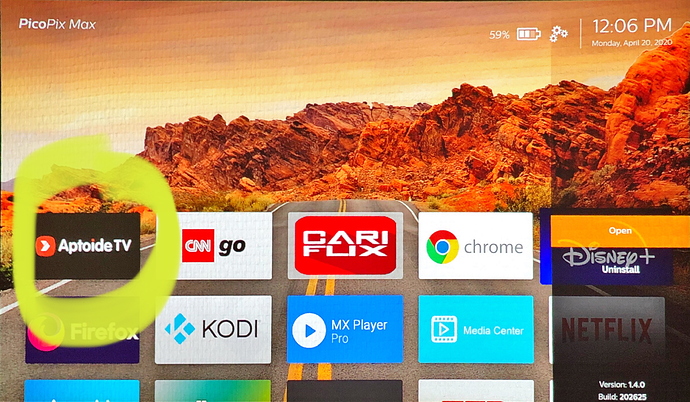Any news on the Kodi issue? Any feedback from the Rockchip or Kodi guys ?
Yes I have feedback from RK, actually constant feedback and it’s not looking good. But I am chasing them together with the China team. I will update when I have some confirmed result. At the moment the main issue is that Kodi uses 3 different overlays causing the performance problem, while other apps e.g. MX Player use 1 overlay. But I am waiting for the full technical report. They’ve also suggested using their fork of Kodi which I’ve rejected for now.
The tragedy of this is you have two choices for PicoPix use, both of which have serious issues:
- use the built in apps and suffer flakiness of the UI, crappy store, no google play services, and having to use hacked or branched apps (Netflix and YouTube), but at least have access to Bluetooth audio, 4 corner correction and horiz/vert keystone
- use an external dongle and have much better UI and app experience, but lose whole load of scaling and image correction functionality.
Not a great set of decisions from the engineering team there guys.
Hi @cjwilber The decisions are not made with zero constraints. Everything is a tradeoff. And in a product like this they are not only technical constraints but also business constraints.
That said, only 3 features are missing for HDMI / USB-C inputs.
The perfect device having everything everyone wants would probably cost 4 times as much also.
Do you know which fork of Kodi they refer to ? - Is there a rockchip fork of the actual Kodi Version 18.6 that will be maintained ? - If not it is not an alternative. I’m really curious, what the full technical report will include. Please don’t give up on this ![]()
As far as I know it is not based on the latest, which is why I rejected it. But I have asked for the patches so that Philips can maintain it in case of loss of support from RK.
18.6 without patches is available in Aptoide. It fixes an issue with 1.0.27’s Kodi 17.5 regarding use of samba network shares. Also UI and menus are smoother in 18.6. There is a small increase in dropped frame effect with 18.6, but you have to be looking hard to see it.
I agree with the strategy of forking / patching from 18.6…
To all: I do NOT recommend Kodi 18.6 from aptoide. I have been noticing overheating of the PPM unit, including a really awful acrid smell, when playing videos on Kodi 18.6 for more than about 40 minutes. Setting eco mode hasn’t helped, overheating still occurs. Overheating does not occur when using VLC or x-plore video player.
@Philips_Support_2 / @Philips_Support_P - What’s the best way to watch CPU, light engine temps, and commanded fan speed of the unit in real time?
Just to clarify:
A. You don’t recommend Kodi 18.6 on the PPM
Or
B. You don’t recommend Kodi 18.6 FROM Aptoide on the PPM
Is there a version from somewhere you do recommend?
I have used 18.6 from the official kodi webpage. - No problems regarding overheating but the well known problems with stuttering videos, missing refresh rates in the compatibility list and even worse behaviour when subtitles are enabled or the ui is shown at the same time as the video is running.
So at least no Kodi version is currently available which is perfect, that’s why I hope for a patched one with the rockchip fixes included.
Hi, Is there any progress regarding Kodi regarding problems with 3 different overlays ? Could the RK guys at least reproduce the problem ?
Btw is anyone using Kodi on a media center and streams to mobile devices using Yatse + MX player? I do that with my android phone and I wonder how Pico handles it
Just received a test build… let’s see. I’ll report back.
Beta testers are at your service!
Hello,
Since I updated the last software on my ppm I can’t open Kodi. I cleared everything then I reached the first page avec Kodi with the build number saying it’s updating for the first time but then it crashed again.
When I click on the icon, nothing happen.
Thanks for your help.
Did you already have Kodi before the update?
What do you mean with “I cleared everything”?
Which version FW did you update to?
What version is Kodi showing?
If you go to any app on your home screen, you can open the context menu for it by pressing the button rightmost of the Home button (the one with ≡ on it). In the image below I’ve done so for the app Aptoide TV, which then shows the version number on the Context menu
Yes I had Kodi before. I cleared data and cache. Kodi is version 5.5.1, build 529.
PPM is 1.1.02
Thanks.
??? According to me it should be version 18.6 or 18.7 at most.
Sorry I check wrongly. It’s 18.6.