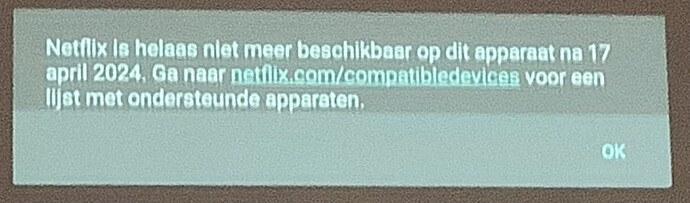… To load it :). When I choose Open nothing happens. Waited 15 min, rebooted the projector two times. Nothing helps. Did a Factory Reset at the end. At least it is working now. 
Shoot… I looked into the patching method I linked before and it no longer works for newer versions because Netflix started obfuscating the code to prevent tampering. So we will be stuck with this super old version of Netflix for a long time unless someone finds a new method 
I bought a tablet which is in the exact same place as Pico regarding Netflix so it sucks 2x 
Yet to experience the PPM.
Isn’t Netflix working on chrome browser?
I use NETFLIX extensively on laptop browser. I am happy with that interface.
I hope PPM browser interface is similar.
There’s no HD on Netflix in Chrome, as far as I remember. This could be patched with a Chrome extension, but there’s no extensions on Android version of Chrome.
Hello, I have exactly the same Netflix display problem.
I did the factory reset, but now nothing works. I can’t even update the system anymore.
How to do ?
Hello, Neflix worked well till some week ago.
Now when I launch Netflix it says that the device is no longer supported.
I also did a factory reset, Netflix starts normally in landscape mode, I login, I can correctly see the film list but as I try to play something it says that the device is no longer supported.
How to do ? I’m the only one ?
Just got a pop-up, from 17 April 2024 it will not work any more…
(Dutch → Netflix will no longer be available on this device after 17april 2024. Go to …URL… for a list of supported devices.)
Hello everyone: have any of you found a valid software replacement for the official Netflix application still inside the PicoPix OS? Clearly you can use external HDMI devices but unfortunately this way you lose the possibility of internal resize of the screen and so on…
I’m also interested! Philips sayd a few years ago here on this forum, in another thread that they don’t support it anymore, because Netflix changed the code completely, but they are still looking for solutions…
So if anyone has a solution, let us know please!
I haven’t used my projector too much… as at home there is another one. So this was only for traveling and making garden cinema. So I feel like I have an almost unused device which is already outdated and I missed out on its best life… So sad…
Real up netflix today and got an error saying this device was not sorted. Did a full reset, but now the version that the placeholder allows me to install will only display with indirect orientation. Any suggestions
Use the Set Orientation app, set it to Landscape
How do you use this APP (set orientation)? I can’t use it with the Touchscreen of the Beamer or the remote control.
Same issue here, Netflix stopped working for me. Is there any solution?
Same same… Netflix not available on this device…
Is it still working for some of you ?
Hello, please uninstall the existing Netflix and reinstall the updated one we have pushed to our App Store. That should fix the issues. The old version is deprecated.
Even yhe old version of Netflix doesn’t work, the mirror share doesn’t work i think I’m going to throw this shit out the window
What is the version number, the one updated on Thursday still does not seem to work.
Hello @Gaurav it should be build 50661.
I tried using Set Orientation app on my ppx to change netflix to landscape. But when I open the app I just get a screen that say pull down the notification bar and tap on the icon. There isn’t a notification bar on the PPX. @KJV , how were you able to successfully change the netflix orientation? Thanks!